
Go to www.InnerExplorer.org and click on “Login” in the main menu bar with your registered email address to access the Practice Area.
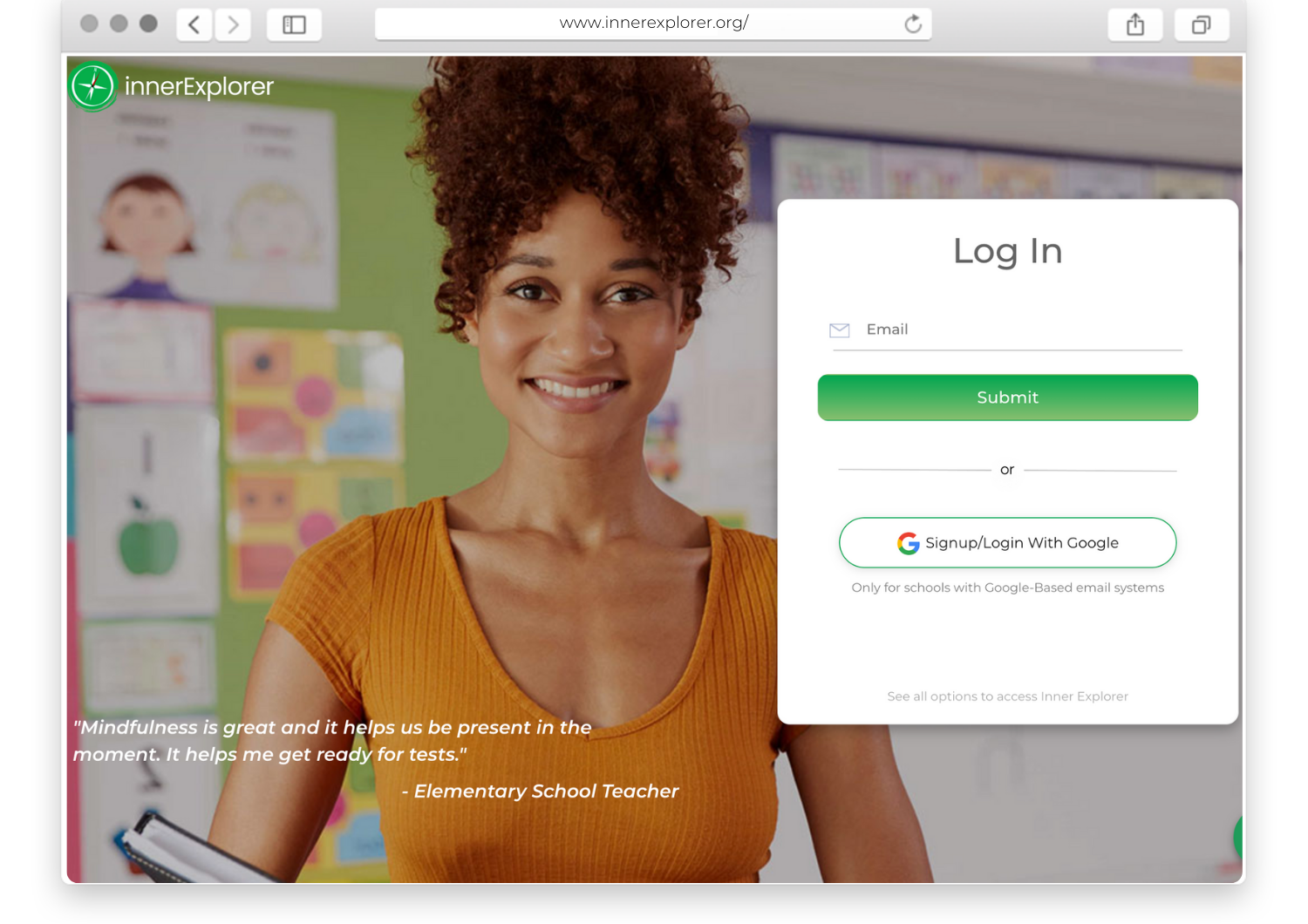
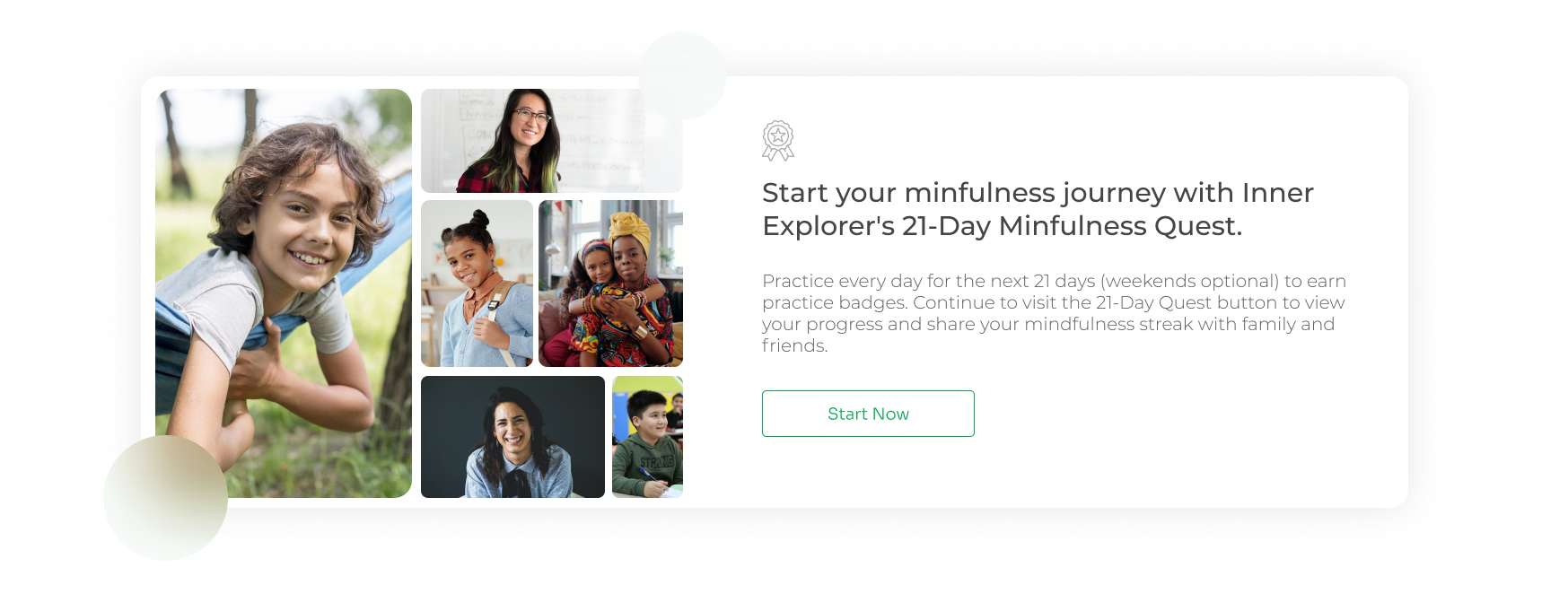
Or click on the badge icon  available on top right of your screen. Then click on 'Start Now'.
available on top right of your screen. Then click on 'Start Now'.
Earn a certificate if you complete 21 mindfulness sessions in the next 30 days. Track your progress using the calendar. You can access the calendar anytime by clicking on the badge icon. 
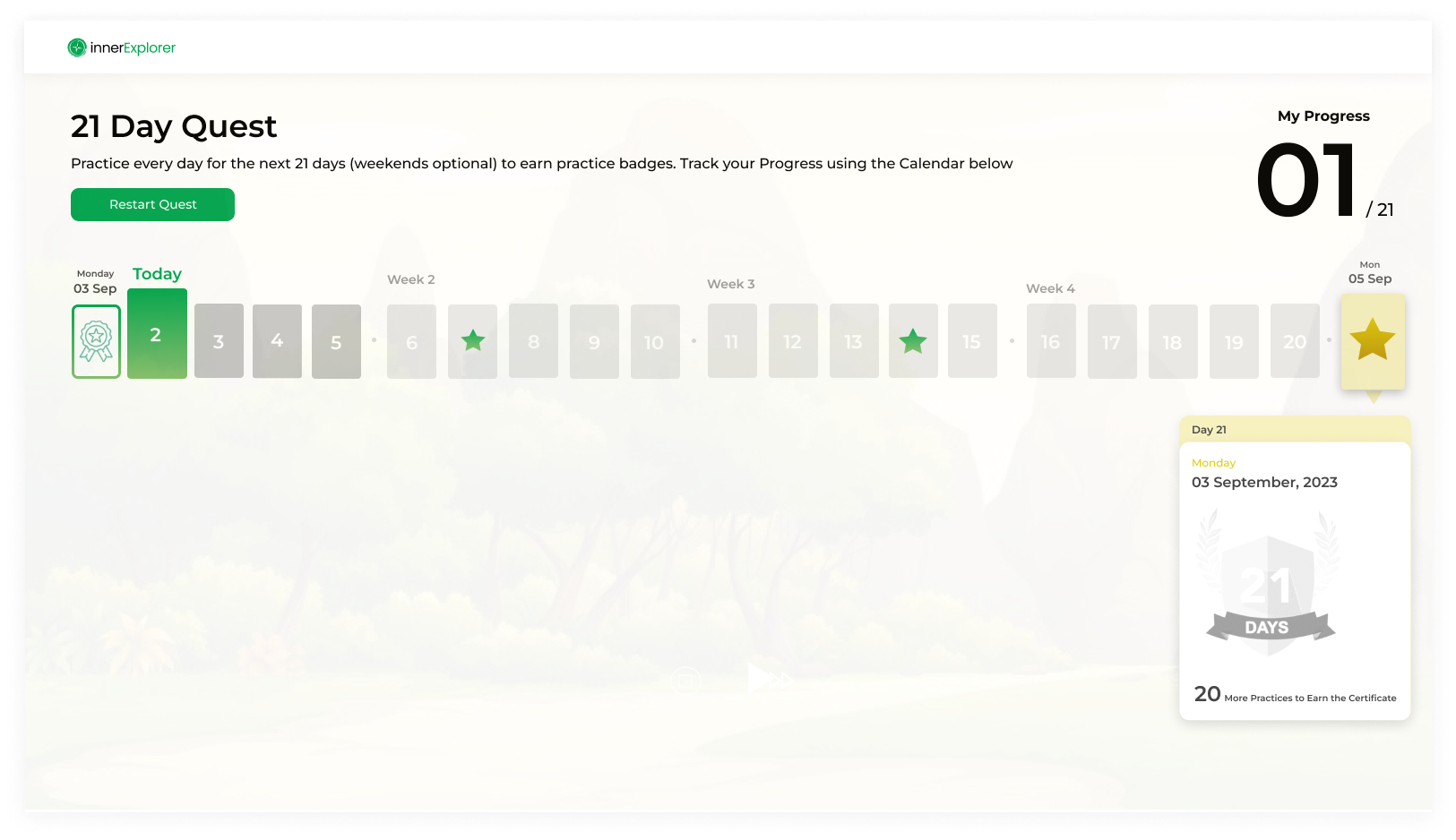

Use the restart button in the calendar to restart your Quest at anytime and earn a certificate once you complete 21 days of mindfulness practice.