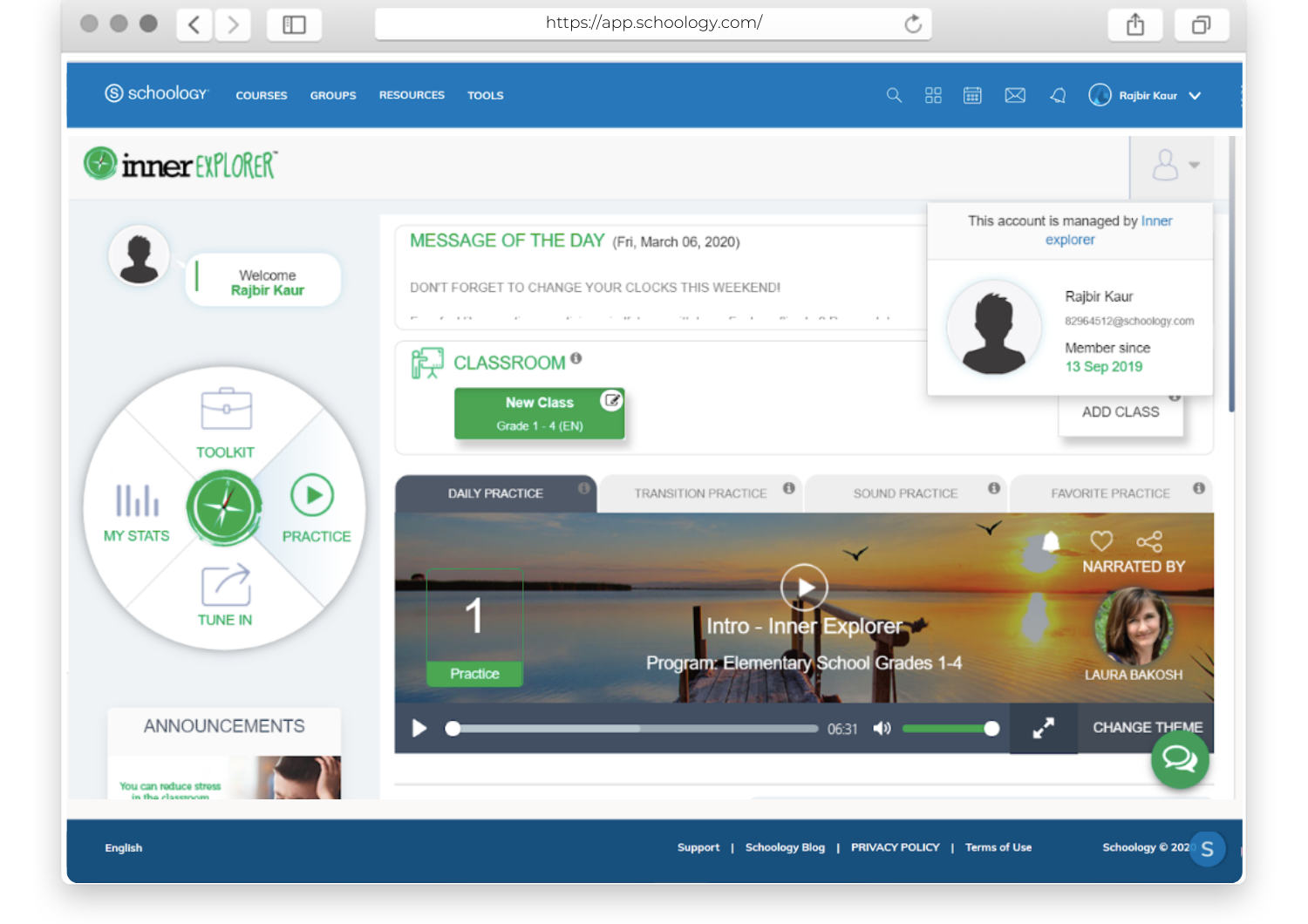Go to app.schoology.com/login and login to your school portal enabled by Schoology by entering your credentials.
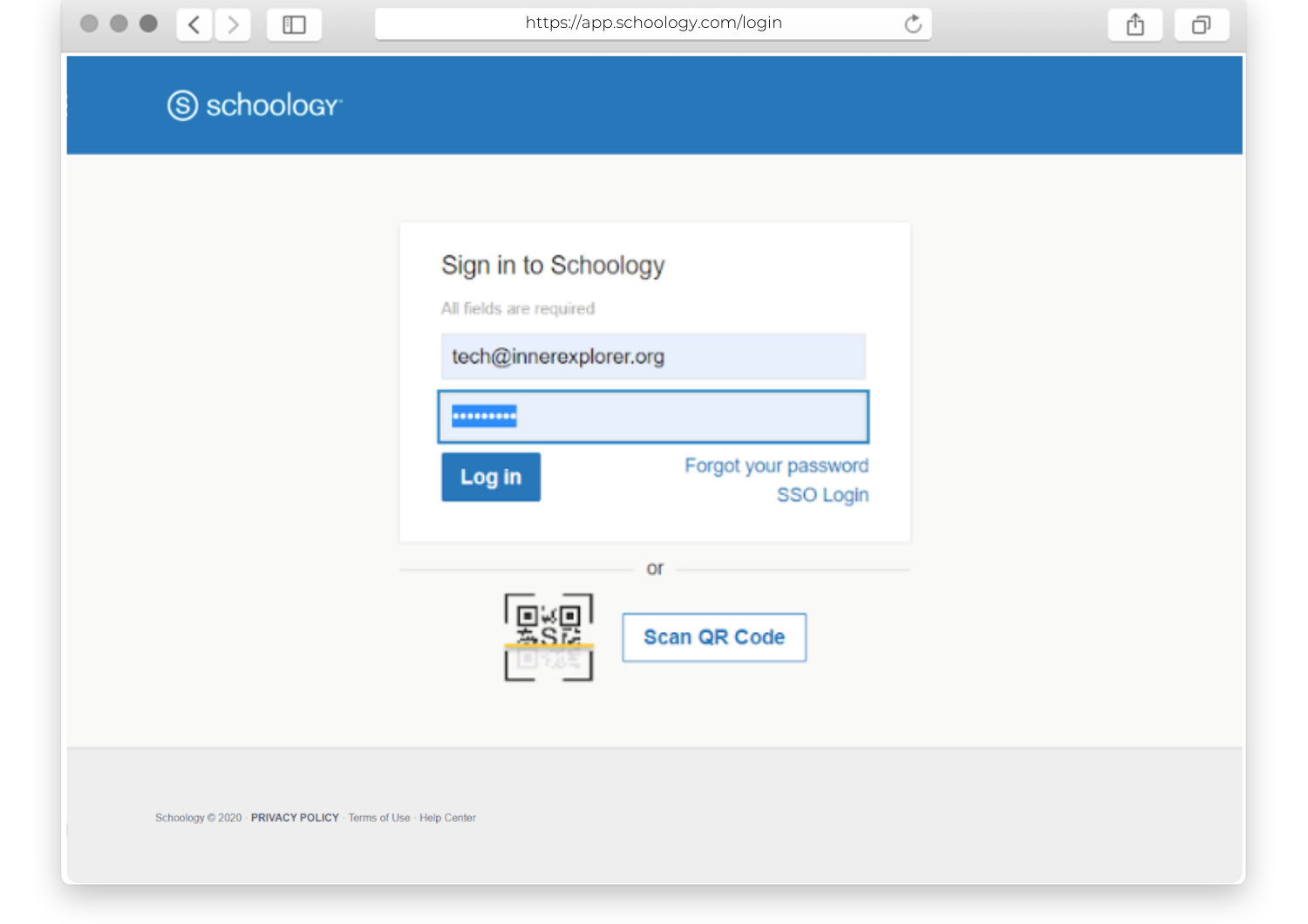
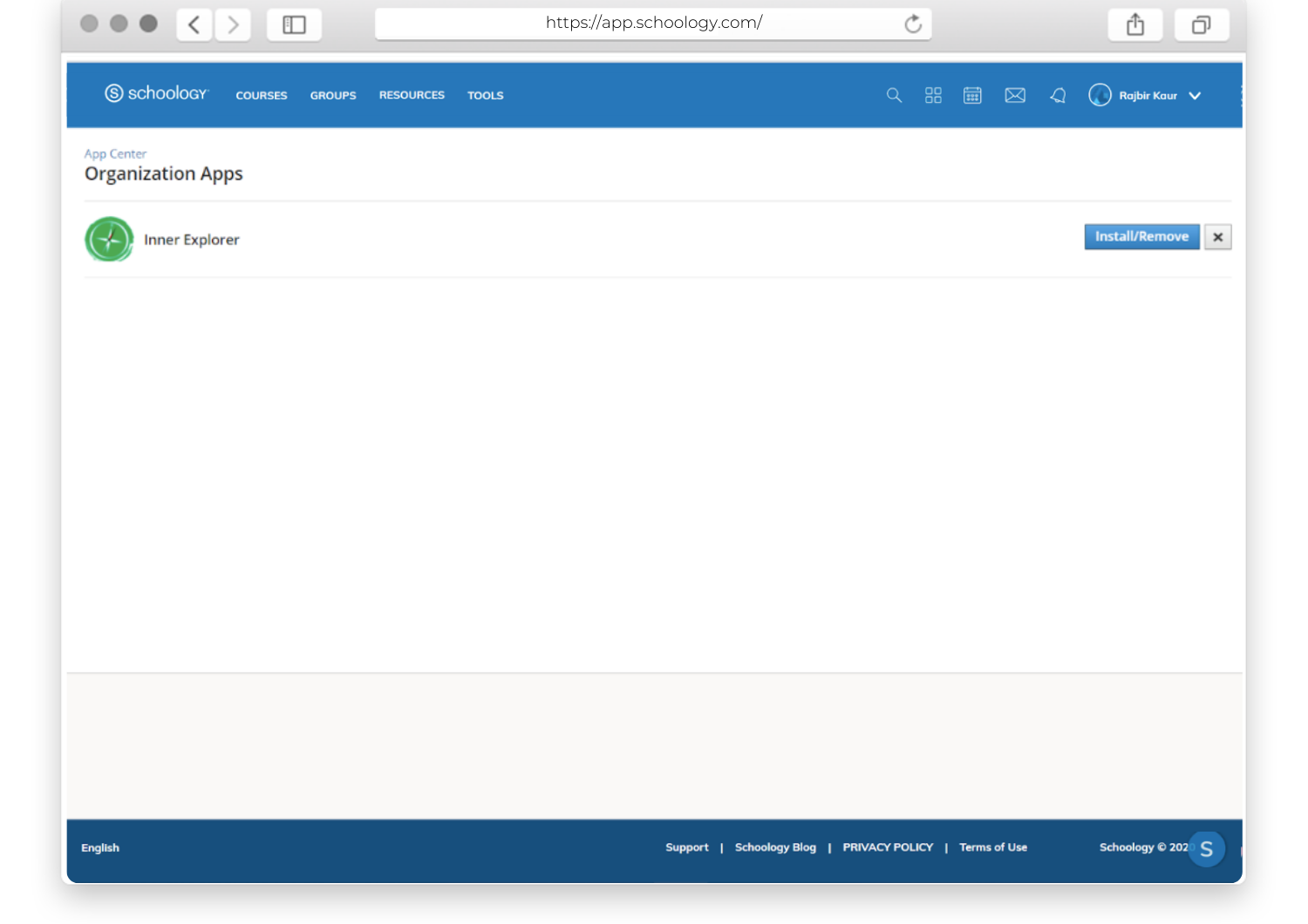
Go To your 'App Center' dashboard under 'School Apps' section to find Inner Explorer.
Just press "Play" to practice every day.